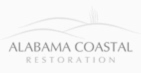How many hunts/workshops can I register for?
You can register for as many as desired. If you are selected as a hunter or alternate, you may only accept one hunt. This includes both the hunter and alternate status. If you were selected as a hunter and selected as an alternate for a different hunt, you should accept the hunter first. Once you have accepted a hunter or alternate status, all other hunts you were selected for are automatically declined. If you were only selected as an alternate, you must accept this to be placed on the alternate list for that hunt. If you were selected as an alternate for more than one hunt, accept the hunt that would be your first choice. This will add you to the alternate list for that hunt.
Hunter = you have been selected for a limited quota permit. You must accept your hunter status to receive your limited quota permit.
Alternate = you have been placed as an alternate for a limited quota permit. You will be notified by email if your alternate status changes to the hunter, should selected hunters decline their permit selection.
Not Selected = you have not been selected as a hunter or alternate.
You are only allowed to accept 1 limited quota permit “hunter” or “alternate” status. Once you accept a hunter or alternate status, all other selections are automatically declined/grayed out. Unfortunately, the selection cannot be changed once you accept a status, as this is a computer-generated process for allocation and selections.
If selected as an alternate and I accepted that status, I am an alternate for all SOA hunts or for just that one hunt?
Each hunt has a separate alternate list. The hunt for which alternate status was accepted is the only hunt you will potentially move into the hunter status on. When a hunter unregisters from a hunt, the first alternate will move into the hunter position and will be notified via email.
Why have I not received an email associated with registrations?
For the random draw hunt registrations, you will receive an email after the draw date indicating your status if you were selected as a hunter or alternate. If you have not received an email, please log onto the registration page and click “Sign into my hunts registration” at the top of the page. If we do not have your email and phone number you will be prompted to click on an “Action Required” link to enter that missing information.
When will I get information about my hunt and my assigned unit?
Hunters drawing a permit are notified via email and have either 48 or 72 hours, depending on hunt type, to accept the permit. Following the acceptance period, you should get an email with some general information. As the random hunt unit assignments are made, you will receive an email with maps, SOA guidelines/rules and other hunt details. If you have not received an email throughout this registration process, we do not have an email on file for you. If this is the case for you, visit the registration page click on the "Sign in to My Hunts Registration" link at the top of the page. If we do not have both your email and phone number you will be prompted to follow an "Action Required" link and enter this information.